World’s End

Wishlist on Steam
World’s End is coming soon to Steam
and other digital marketplaces near you.
A darkly comedic turn-based strategy RPG
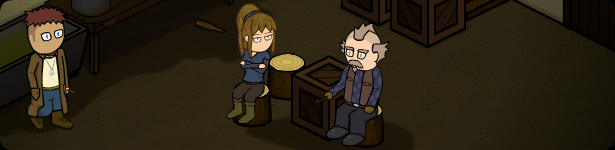
Story
Edwin Tevoran, infamous mercenary leader and erstwhile (self-proclaimed) war hero, has found himself in a predicament. The dubious schemes which once filled his coffers have all succumbed to ill fortune, leaving him in penniless desperation.
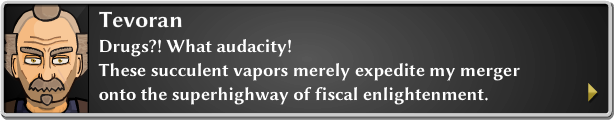
However, when a serendipitous discovery spawns new designs for the petty criminality Tevoran loves so dearly, the door is opened to a chain of events that will forever change the course of the city of Tierva and beyond!

Gameplay
Learn skills to unlock special attacks and abilities. Find, plunder, buy and sell items and equipment. Use terrain, traps, obstacles and even foes’ corpses to your tactical advantage as you lead Tevoran & Company to questionable victory.

Development Blog
2025.Nov.21
Let It Snow
It's snowing in the City of Atalon.
2025.Nov.07
Alley of Skeetly Caliber
Repurposing old title screen art.
2025.Oct.31
Generative AI
Is an anti-AI backlash inevitable?